Equation Display¶
In various dialogs throughout CurveExpert Professional, the equation for a model or function is displayed. This equation is the “latexequation” attribute of the model, which can be set explicitly via Custom Models: Advanced Usage. The contents of this attribute is Mathtext that describes how the equation should be rendered. An example of an equation display is below:
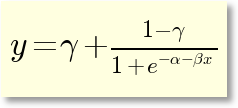
The equation display has a couple of small, convenient features. If the mouse is right-clicked on the display, you will be given the option to copy the image onto the clipboard (so that you can use this in some other application). You can also zoom in or out on the equation, in order to make it temporarily larger or smaller than its default size.
Note
When copying the equation, it is copied using a white background.